January 25, 2023
Consumer vs. Commercial Android Devices: Lessons Learned
See why purpose-built Android devices are the best choice
for commercial operations.
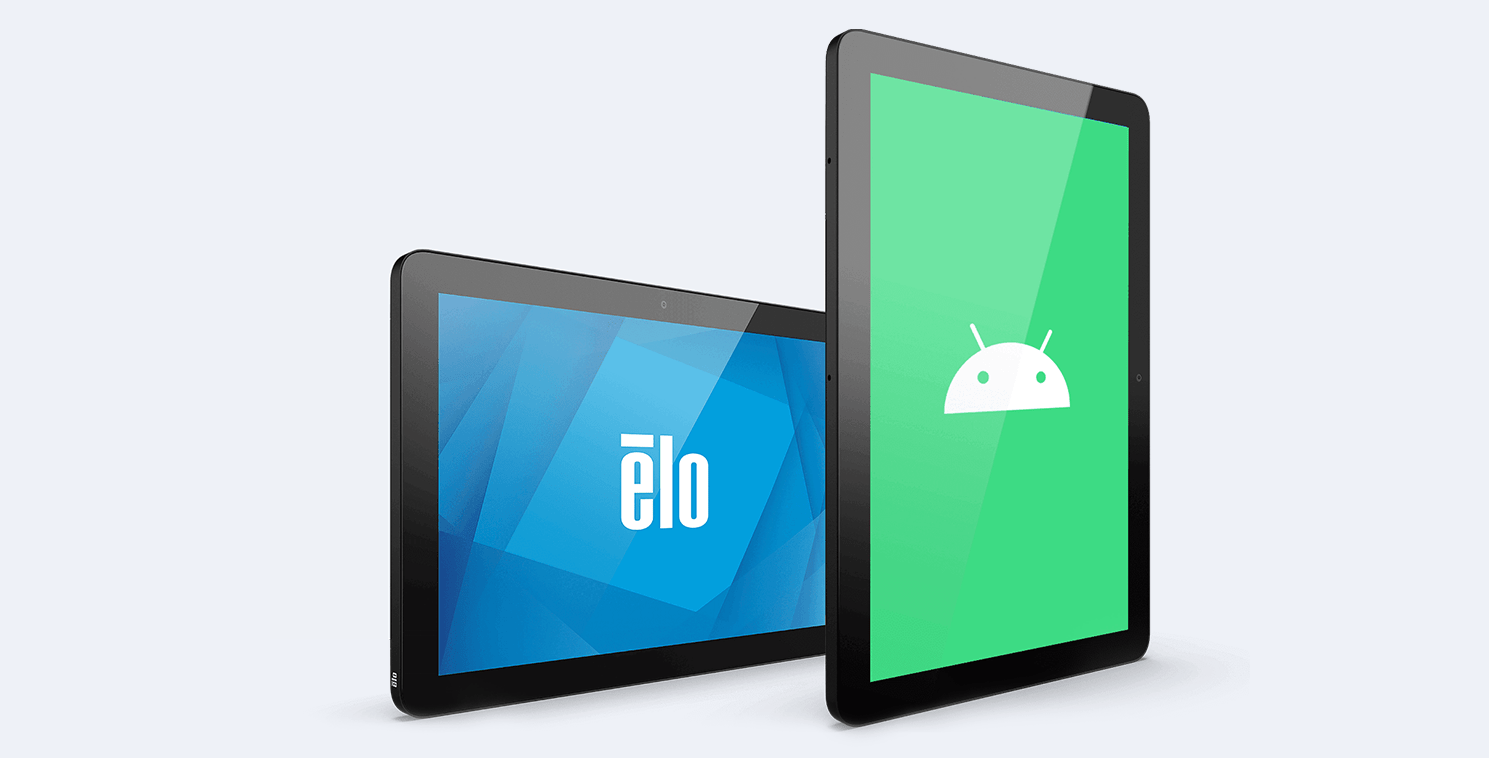
At first glance, IT hardware can look quite similar, even if manufactured by different companies. People recognize that a tablet is a tablet, a touchscreen monitor is a touchscreen monitor, and a point of sale terminal (POS) is a point of sale terminal. However, when you look under the surface, devices are distinctly different. Particularly consumer vs. commercial Android® devices.
Business stakeholders tasked with choosing devices for their operations’ POS or enterprise mobile systems must look past the fact that the devices may look similar on the outside and conduct a thorough comparison of consumer vs. commercial devices.
Gartner and consulting firm VDC studies estimate that TCO is between 27% and 51% higher when an operation uses consumer smartphones, and return on investment is between 21% and 34% lower. Something very worthwhile to consider at a multi-location enterprise level commercial operation.
What makes an Android device “commercial-grade”?
Basically, a commercial-grade device is purpose-built for commercial use. Device manufacturers consider environmental conditions, how businesses will use the device in their operations, and how heavily they use it. They use that information to build commercial Android devices that will stand up to the rigors of the use case, resist damage and device failure in a commercial environment, and deliver high-quality performance.
Consumer vs. commercial-grade Android devices
A point-by-point comparison reveals clear differences between consumer-grade and commercial-grade Android devices:
Consumer-grade devices
Durability
Consumer-grade devices are meant for occasional use rather than continual, heavy use every day. Manufacturers don’t design them to be rugged, so they can experience broken screens or loss of function if dropped. Consumer-grade screens may also be damaged if images are displayed for extended periods, and manufacturers may even void warranties if consumer-grade screens are used in commercial settings.
Additionally, digital displays are designed for round-the-clock operation, with protection from “screen burn.” Commercial devices often have daylight-readable screens, and they’re energy efficient.
Connectivity and computing power
Consumer-grade devices often have a limited number of ports and options for expanding memory or processing power. In many cases even the Android operating system in consumer devices has limitations its Android Enterprise counterparts do not. Android Enterprise is designed to receive security updates more often, as well as a wider library of APKs for supporting integrations.
Battery and power
Consumer device batteries often hold a charge only for a few hours with heavy use. This limitation often makes consumer devices poor choices for retail POS systems or handheld mobile computers for warehouses. Lower grade consumer-based batteries are also more apt to battery swelling than fixed tablets, or those with commercial grade batteries.
Onboarding and support
Consumers receive minimal support, perhaps just a quick start guide and an online help center, as they learn to use new devices. Technical support is often available only from a help desk via phone or online chat.
Security
Consumer devices do not have the security provisions that Android enterprise does. From continual security updates to locking the device down so it may only access the screens you want; consumer devices do not offer these provisions and therefore make your entire system susceptible to hacking, viruses, and nefarious malware.
Commercial-grade devices
Durability
Commercial-grade devices are designed to withstand heavy use. They often have tempered glass to avoid breakage, and they’re designed to protect internal components from exposure to dirt, dust, and water – information you can find from their ingress protection (IP) rating. For example, an IP rating of 44 protects devices from solids larger than 1 mm and splashing water, both necessary for restaurant point of sale (POS) systems and kitchen display systems.
Connectivity and computing power
Commercial devices have more ports than consumer devices, including video ports (HDMI Display Port...), Express Card slots, and other options necessary in commercial environments. Businesses also have the option to choose a model with a more powerful processor or additional memory to enable peak performance.
Battery and power
Battery-operated commercial devices are designed to hold a charge throughout a shift. They will feature batteries with long life and that are hot-swappable, minimizing disruptions to workflows and downtime. Commercial devices can also offer options for powering the device through a wired connection.
Onboarding and support
Commercial device providers offer onboarding, provisioning, and deployment services. They may also provide onsite and remote support to address issues that arise and minimize downtime.
Security
Android enterprise provides reliable and cyclical security updates to ensure your commercial grade device is always safe for your network. Elo offers an extended service plan with OS 360 that will ensure you have the security updates you need for an additional three years, giving you the peace of mind you need when running an enterprise level business.
Consumer-grade devices |
Commercial-grade devices |
|---|---|
DurabilityConsumer-grade devices are meant for occasional use rather than continual, heavy use every day. Manufacturers don’t design them to be rugged, so they can experience broken screens or loss of function if dropped. Consumer-grade screens may also be damaged if images are displayed for extended periods, and manufacturers may even void warranties if consumer-grade screens are used in commercial settings. Additionally, digital displays are designed for round-the-clock operation, with protection from “screen burn.” Commercial devices often have daylight-readable screens, and they’re energy efficient. |
DurabilityCommercial-grade devices are designed to withstand heavy use. They often have tempered glass to avoid breakage, and they’re designed to protect internal components from exposure to dirt, dust, and water – information you can find from their ingress protection (IP) rating. For example, an IP rating of 44 protects devices from solids larger than 1 mm and splashing water, both necessary for restaurant point of sale (POS) systems and kitchen display systems. |
Connectivity and computing powerConsumer-grade devices often have a limited number of ports and options for expanding memory or processing power. In many cases even the Android operating system in consumer devices has limitations its Android Enterprise counterparts do not. Android Enterprise is designed to receive security updates more often, as well as a wider library of APKs for supporting integrations. |
Connectivity and computing powerCommercial devices have more ports than consumer devices, including video ports (HDMI Display Port...), Express Card slots, and other options necessary in commercial environments. Businesses also have the option to choose a model with a more powerful processor or additional memory to enable peak performance. |
Battery and powerConsumer device batteries often hold a charge only for a few hours with heavy use. This limitation often makes consumer devices poor choices for retail POS systems or handheld mobile computers for warehouses. Lower grade consumer-based batteries are also more apt to battery swelling than fixed tablets, or those with commercial grade batteries. |
Battery and powerBattery-operated commercial devices are designed to hold a charge throughout a shift. They will feature batteries with long life and that are hot-swappable, minimizing disruptions to workflows and downtime. Commercial devices can also offer options for powering the device through a wired connection. |
Onboarding and supportConsumers receive minimal support, perhaps just a quick start guide and an online help center, as they learn to use new devices. Technical support is often available only from a help desk via phone or online chat. |
Onboarding and supportCommercial device providers offer onboarding, provisioning, and deployment services. They may also provide onsite and remote support to address issues that arise and minimize downtime. |
SecurityConsumer devices do not have the security provisions that Android enterprise does. From continual security updates to locking the device down so it may only access the screens you want; consumer devices do not offer these provisions and therefore make your entire system susceptible to hacking, viruses, and nefarious malware. |
SecurityAndroid enterprise provides reliable and cyclical security updates to ensure your commercial grade device is always safe for your network. Elo offers an extended service plan with OS 360 that will ensure you have the security updates you need for an additional three years, giving you the peace of mind you need when running an enterprise level business. |
Total Cost of Ownership
A thorough comparison of consumer vs. commercial-grade devices must include an analysis of tech costs. Because commercial-grade devices provide more functionality and are manufactured with durable materials, their initial costs are higher than consumer-grade devices. Most companies find, however, that the total cost of ownership (TCO) of a commercial device is lower than a consumer device’s TCO. Consider these TCO factors in your calculation.
-
Lifetime
New consumer Android device operating systems have been released about every year for the past 12 years, with Android 13 now the most recent. Users often upgrade every few years due to wear and tear and performance issues.
Commercial device manufacturers design products for longer life. They offer support, service, and replacement parts for longer periods than consumer device manufacturers do.
Also, keep in mind that device deployments cause some degree of disruption to operations. You must budget for the upgrade, order, provision, and distribute new devices, train employees, and help your organization navigate the learning curve. This time and effort add more costs to a consumer-grade device deployment because it occurs more often.
-
Backward compatibility
It’s also important to recognize that devices used in retail, restaurants, and hospitality usually are not standalone solutions. Handheld restaurant hardware, self-check-in kiosks and hospitality, Android phones used in the enterprise, and various other devices interface with different systems and IT hardware. Commercial devices often provide backward compatibility, so a business doesn’t have to upgrade all IT solutions at once. Consumer devices may not give you this capability.
-
Customizations
If you require customizations, so devices work with the unique way you do business, you’ll find it much more difficult and expensive to modify a consumer device. Commercial device manufacturers build their products for greater flexibility so that they can work in a wide range of scenarios.
-
Management and device visibility
The costs and time required to manage Android enterprise devices, whether consumer-grade or commercial-grade, can be significant. IT teams can spend weeks provisioning devices for a large deployment, updating and patching them, and addressing issues that impact their performance.
A mobile device management (MDM) solution can make those tasks easier, and unified endpoint management (UEM) provides even more capabilities to manage enterprise mobility devices remotely. Unlike many consumer devices, commercial devices are designed to work with these systems to streamline workflows for IT teams that manage them.
-
Warranties and service contracts
Commercial device manufacturers typically offer written warranties, service contracts, and services like managing a spares pool so that a business can avoid downtime from a device that needs repair.
Service for consumer devices, on the other hand, may only be covered only if the device has been deployed for personal rather than commercial use, and handled by third-party providers, putting more burden on owners to arrange for maintenance and repairs.
-
Peripheral Support
Commercial devices can support additional peripherals. Also, there is more of a standard in the release of these supporting devices. Consumer devices are more prone to changes in connectivity types for peripherals and power, causing future investments in power supplies and accessories.
From a financial standpoint, when you evaluate consumer vs. commercial devices, commercial devices most often come out on top for commercial operations. For example, Gartner and consulting firm VDC studies estimate that TCO is between 27% and 51% higher when an operation uses consumer smartphones, and return on investment is between 21% and 34% lower.
Choose the Optimal Android Devices for Your Commercial Operation
The best strategy when choosing Android devices for your operation is to identify your specific requirements and then find the device that meets your needs. It’s possible that a consumer-grade device may work in some use cases. However, the best choice when you evaluate consumer vs. commercial devices for your commercial operation will likely be a commercial-grade device.
Don’t make a decision based on what you see on the surface. A deep analysis of functionality and costs will guide you to the best decision.
By Rick Smith